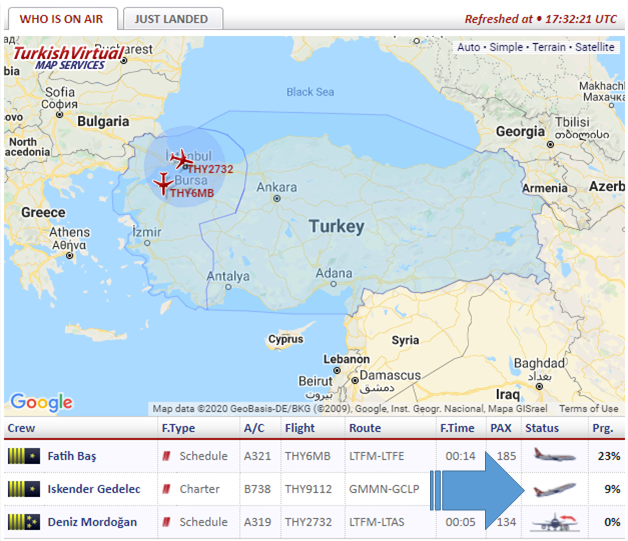Website Preferences¶
There are a number of options available that allow personal changes to be made on the homepage of our website. You can make these changes in the 'Web preferences' option under the 'Crew Center' on our website.
The web preferences settings table is as shown below:
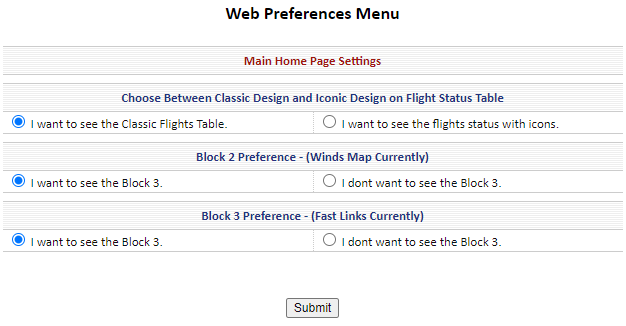
You can make changes through these options:¶
| Selectable option | You will replace to |
|---|---|
| Choose Between Classic Design and Iconic Design on Flight Status Table | Switch between the Classic and Iconic table |
| Block 2 Preference - (Winds Map - Current Default) | Use or remove Wind Map |
| Block 3 Preference - (Fast Links - Current Default) | Use or remove Fast Links. |
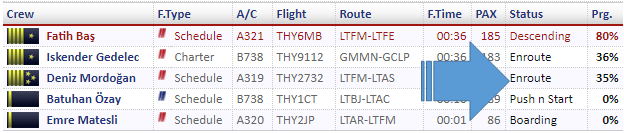
As you can see below, you can easily switch from classic design to Iconic design.
You can also make arrangements for 'Winds Map' and 'Fast Links' under the same preferences menu.