FDR Assistant & Door Issue¶
Warning
Only certain aircraft experience this problem. Use this method only if doors are not detected by FDR automatically.
If you open your aircraft door as usual or if you just open and close it, FDR Assistant will detect that there is no problem on your plane and will disable the assistant. It is designed this way so things do not get mixed up.
However, if you open the door with the FDR assistant at the first moment, then it will again wait for you to close it via the FDR assistant. Also, when you have started pushback, the FDR assistant is will be disabled again. If you started pushback and you forget to close the door before this process, you will not be able to close the door as the FDR assistant will be disabled.
To re-enable assistant after pushback start, you have to turn off the engines, pull the parking brake and start the FDR again.
Again, if your plane comes with an open door after you start your sim at an airport, the FDR assistant detects the way the door can be opened as normal without any problem and it goes into inactive position for the reasons we mentioned above.
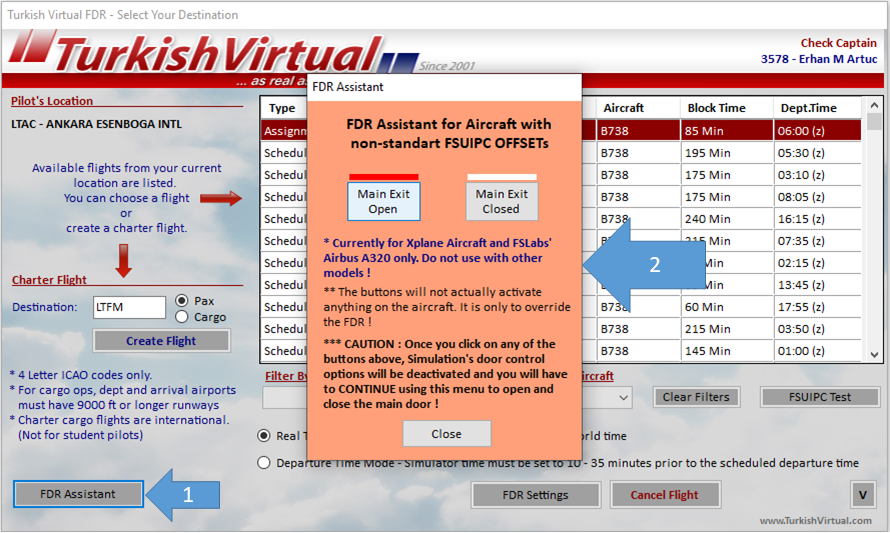
If you are going to fly with an aircraft that requires FDR assistant, make sure the doors are closed before starting the FDR. The FDR assistant understands that you may need the assistant and it wont be inactive. Also before pushback starts, make sure you close the doors again using the FDR assistant.
Warning
FDR only recognizes the L1 door and does not control the other doors.
Note
If the FDR gives you a door closed warning on the ''Final Preflight Check'' screen after you have opened your aircraft door properly, thats means FDR recognizes your door is closed and can’t start boarding. You receive this warning because XPUIPC uses a different offset value rather than using the FDR’s standart main door offset value, which results in FDR’s failure of recognizing the necessary offset.
*: Some more options for FDR Assistant.