Flight Recorder Introduction¶
Dear Turkish Virtual pilots; For all of us with great pleasure of flying and putting our flight simulator hobby in terms of realism one step ahead through FDR with the effect of having fewer penalties and in order to use it effectively, we believe that this guide will be of help and would like to thank for the fact of downloading and using it.
This guide has been prepared within February 2014, and produced for the 4.14 version of the FDR program. At present, the small changes made or developed will be carried on within the 4. Series. Where as intended to the programs main functions, big changes made or whole new software being produced will be started in the .00 series. Therefore, as of the existence of small changes, we believe that this guide will not cover it. This guide will be renewed as of the operation of the FDR giving difference in the way of being used.
What is (FDR) Flight Data Recorder¶
This flight record programme has taken real life flights into account to make your FDR flights to a specified discipline. It evaluates your every action during the whole flight and it gives you a grade at the end of the flight. It is recommended to gain pleasure rather than do speed.
The penalties given via the FDR should not be made a problem. Cancelling flights or not carrying out any flights at all due to the concern of getting a penalty will only prevent you from enjoying your time. With FDR's aim of having flights suitable for everyone and every pleasure; you can have very enjoyable flights very close to realism in many different ways.
We would like to remind you that; FDR is listing all the flights that you can take from the airport that you are located at the moment. Besides; please keep in mind that, you can see your assignment flights on the top (if you have any) and the charter rings flights on the bottom of the list.
Running as administrator¶
Always run the program as ADMIN. To do this, right-click on the FDR icon and select “Run as administrator”. Otherwise, you may experience communication problems with FSUIPC (XPUIPC for Xplane).
File operations¶
Do not delete or rename any files or folders after installing FDR. Especially if you want to use different announcement and/or taxi music, you can replace the mp3 files in the FDR/Audio folder with the files you have, but remember that the file you are going to change must be replaced with the same name. Save the file you will use with the same name and keep it in the audio folder.
The need for Windows Media Player (WMP)¶
For FDR to run on your computer, you will need the “Windows Media Player (WMP)” program. Even if other programs that can play mp3 instead of WMP are installed, FDR will give an error and will not work.
Installation Instructions for a Safe Installation¶
In order to safely install FDR on your computer:
(1) If an old version of FDR is installed, first uninstall the old version by using the “uninstall” option in the folder or using the add/remove program option from the control panel.
(2) During the development process and testing of FDR, trial versions were sent to some Turkish Virtual pilots and they were asked to copy/paste these versions to their computers without "installing" them. If there are FDR versions installed in this way, delete them completely from your computer. Uninstall old versions completely from your computer.
(3) Install the FDR _*_setup file in the rar file you downloaded from the Turkish Virtual home page to your computer. You can install it to the folder that FDR will show you or to any other folder you want.
(4) Do not interfere with the file contents in the FDR folder.
(5) XPlane Users
(a) A similar program for FSUIPC is available for XPlane, designed to retrieve data from FS2004, FSX, p3d and MSFS simulations. This software, called XPUIPC, allows receiving data from your aircraft and reading this data by FDR, just like FSUIPC. Unlike FSUIPC, the XPUIPC program is open source software, designed by volunteers within the XPlane community, and is completely free.
(b) The FSUIPC program; While reading data defined as standard “offsets” in FS2004, FSX, p3d and MSFS simulations, XPUIPC program reads data defined as “dataref” from XPlane. The XPUIPC program is a must-have program for XPlane simulation to work with third software such as FDR.
(c) Since it was designed as open source code, there are still many different versions of the XPUIPC program available on various web pages. In order to use the XPlane and FDR program in unison, make sure to use the XPUIPC program that we have given you in the FDR installation package. For this;
(I) Install FlywithLua plugin first in XPlane/Resources/Plugins folder. You can get this plugin from the website, https://forums.x-plane.org/index.php?/files/.
(II) Place the file named FDR.lua given to you in the FDR installation package into the XPlane/Resources/Plugins/FlyWithLua/Scripts folder. This small file does not contain any malware and is constantly updated by us as new aircraft software is released. Thanks to this small program, datarefs produced by XPlane aircraft are translated into a language that FDR can understand.
(III) Place the XPUIPC folder given to you in the FDR installation package into the XPlane/Resources/Plugins folder. Remember: The XPUIPC program we give you is the version of XPlane and FDR with a special code added by us to work in unison. It does not contain any malware and must be installed for FDR to work in unison with XPlane.
Flight Recorder Setup¶
We advice that the FDR program is accessed through the web site as this is the Turkish Virtual home page with the latest version found.
After the program is downloaded, it should definitely be operated as an administrator. You can access this through clicking over the FDRs short path on the right and from the menu that pops up, choosing features/compatibility/run as administrator section. In addition, for the flight simulator program; we believe in reminding that it is fairly important to choose to run as an administrator.
During download, the flight simulator program must be running. FDR program can only be used with ''FS2004 (FS9), FSX, FSX-SE, Prepar3D or X-Plane10/11'' simulators.
Meanwhile, during the setup; you should be accepting the download websites that the FDR offers as this will allow the system to process efficiently.
Documents attached over the FS (various aircraft software, etc.) can replace the FSUIPC dll document over your system without notice. FSUIPC software can be used free of charge and is an important program in strengthening the link between the FDR and FS.
For the FDR to work smoothly; the advised FSUIPC version of FS9 is 3.85 and FSX being version 4.9. After downloading the FDR and using it without any problems, if the FDR stops working due to other software being downloaded; we advise you to check your FSUIPC. Most likely, the additional software would have changed the FSUPIC model.
Starting of The FDR¶
Due to the language used in the program, FDR within a second can check many parameters and make transactions accordingly. Therefore, sometimes if care is not given, the program may produce orders and lead to CTD (crash to desktop) where it crashes. In fact, from the feedback gathered through various other people, it can actually be the reason of the closure of the FS. If the FDR is started appropriately, this will never give an error or allow for the closure of the FS.
There can be many other techniques that our pilots may carry out however the most suitable start up should be:
-
a. Firstly, plan out your flight. Decide on the destination that you would like to fly to. Understand the METAR. Take your plane from the last airport you left at. Connect to VATSIM to be online, make your fuel consumption plans, take your fuel, in short; start preparing the cockpit. If there are other software that you would like to run together with the FS (such as the air additions) start those too. In short, FDR should be the last program to be started.
-
b. Start the FDR program as administration, choose the destination you have decided to fly to through the scheduled flights at the right side or choose from the Charter Flight section on the left. Flight choices will be made by a 4 digit ICAO code. If you have found your plane to be at a different airport to where you have left last time, after clicking the LOAD AIRCRAFT button, and on the ACCEPT option, you will get a warning saying; Your aircraft is not at .. If you have started at the correct airport, and are choosing the assignment flight or the scheduled flight, the type of your plane is important. At present, assignment flights are not currently added however is planned to be added in the future. If the plane you have chosen is for example a flight that requires Airbus and you are in a Boeing plane, FDR will not accept this. If you are choosing from FDRs defined plane models on data base and a plane not within the software, this error will not be carried out however the plane types UNKN will be shown on our home page. A plane type defined for the system is available. If you are flying with new software and the system does not know the software; writing an email to the addresses written on the site, mentioning this in the forums or over our facebook group, will allow us to take a look into this problem. Depending on the available time, the IT team will look over this situation and your request will be met.
-
c. The code chosen to connect into VATSIM and the flight code should be the same.
-
d. Event Participation (15%): While your plane is boarding; taking passengers, the Nav Lights should be ON. Additionally, found in many software; LOGO LIGHT, WHEEL WELL, if the FS default plane lights which are not found are desired, this can be open however all other lights must be switched off.
-
e. FDR will not start the process of Boarding till parking brakes are on and main doors are open.
-
f. Till you start the engine, you will not get any warning however if you are in the position of starting the engine, in the status of pulling back, and you have not sent a valid and correct flight plan, after a few warnings; your flight will be disqualified.
Ending of The FDR¶
After completing your flight; take the plane to the parking position, stop the engine using the park breaks, shut all lights, after opening the main gates, end the flight and send a report. While sending a report, you may wish to write comments about the flight.
During the flight, if you encounter any problems with the FS and simulator shuts; even if the FDR continues to run, starting the FS again wont allow you to connect to FDR. Therefore, you must re-start FDR.
The Reason for Disqualification¶
A flight you have started may get cancelled for many reasons, such as;
-
When opening the menu of FS, the FS will stop running, which means your plane will suddenly be frozen in the air. VATSIM does not allow the occurrence of this and therefore will only allow the FDR menu on for a short period of time. If the menu is not shut and FS flight carried on in the next one minute; the flight will result as DISQUALIFIED.
-
Fuel planning must be done correctly. If you come across a situation where the fuel is not enough; there are many options to choose from in order to reach the destination. We advise that the plane lands to the nearest appropriate ground instead of giving fuel whilst in the air. This is because FDR is constantly checking the start fuel and leftover fuel. Within the smallest unreasonable fuel change, your flight may become cancelled.
-
Within VATSIM you should always fly online. If you do not have a reasonable flight plan to send to VATSIM or you are not flying online; FDR will be sending a warning alert by sound/text every 5 minutes about the fact that a flight plan is not found, and that your flight may be disqualified. After the fifth warning, (25 minutes later) you will be disqualified. FDR will constantly be checking with VATSIM servers of your flight plan and if you are online. When starting the flight, by sending a correct flight plan and actually starting the flight, if suddenly an Ooppss did we send our flight plan? alert appears, immediately re-send the flight plan as there may be an error within the servers. If after sending your plan an error is still shown; through the program you are connected to VATSIM (through squawkbox or FSInn), change the connection server and re-send a plan. The problem will be fixed.
-
If you land out of the runway, the flight will be cancelled.
-
FDR does not allow for offline flights. From the moment Pushback begins, if you cannot connect to the VATSIM servers or if you do connect but cannot obtain a valid flight plan every 5 minutes, you will receive a warning, on the 5th warning; your flight will be disqualified. Only being connected to Vatsim and just sending any flight plan is not enough. Callsign must begin with THY (For example: THY1234 or THY2AB). Your flight plan will not be accepted if you have received a Callsign that does not start with THY. Your flight plan must have at least 3 words. Your departure location's ICAO code and destination ICAO codes must be the same as the flight you have selected. If the plan cannot be found 'plan not found', and if found but has errors 'error on flight plan' warning will be received. Throughout the flight duration, you must ensure that there is connection available for both your aircraft's internet connection and Vatsim connection. The Vatsim connection can be checked by clicking the refresh button below the Vatsim menu. However, as of the pushback if a plan is not found each time after a refresh; the tolerance of 5 amounts would be reduced by one.
-
The use of SLEW MODE is strictly forbidden. If you must use slew to get to a gate before departure, do so before starting the recording. Otherwise, your flght will be disqualified without warning.
-
If you PAUSE your simulator more than 60 seconds.
-
If your aircraft had an overspeed for 30 seconds, your flight will be disqualified due to overstress!
Penalties of the FDR Program and Award Points¶
The FDR program will follow you from the beginning till the moment the flight plan is sent along with the scoring of the flight through the action of the As real as it gets philosophy. Being Turkish Virtual, according to the rise in rank for the application of checkride; the average of the scores for our pilots would be useful to generalise for the actual exam.
In fact, the real checklist of flown aircrafts will be found and if applied, FDR will almost give no penalties at all. Whilst using FDR, mainly there have been problems experienced with the lights. The majority of our pilots complain that they cannot get away of the penalty of lights. For this issue, action for what should be done will be discussed in later sections. Of the FDR, scores applications and description are as follows:
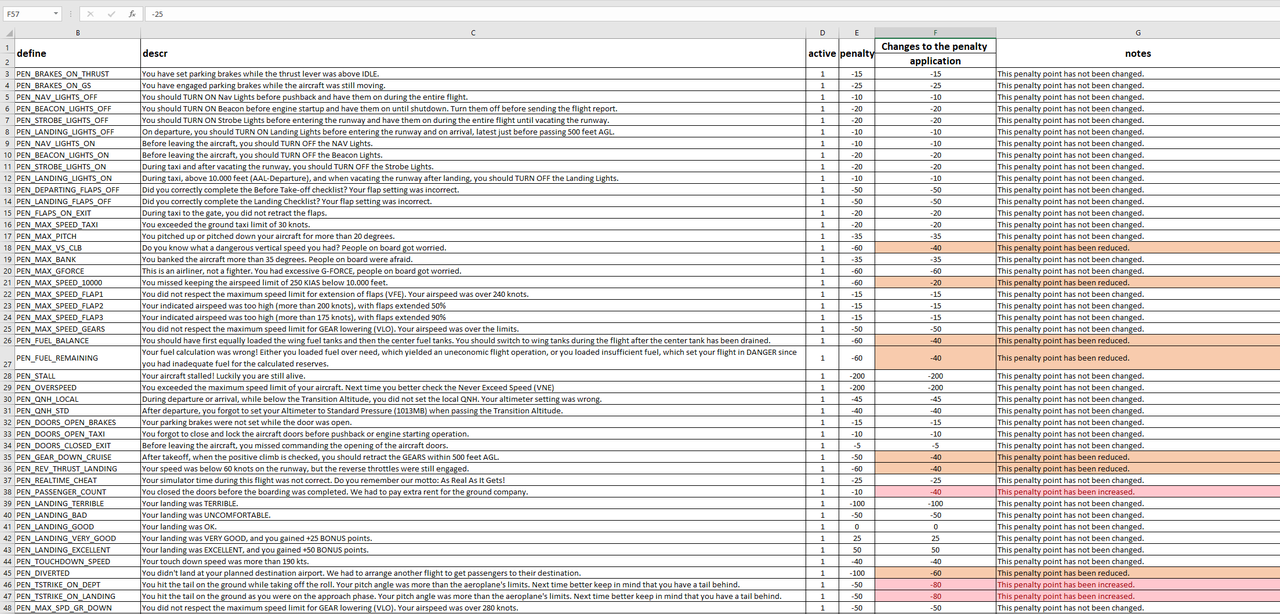
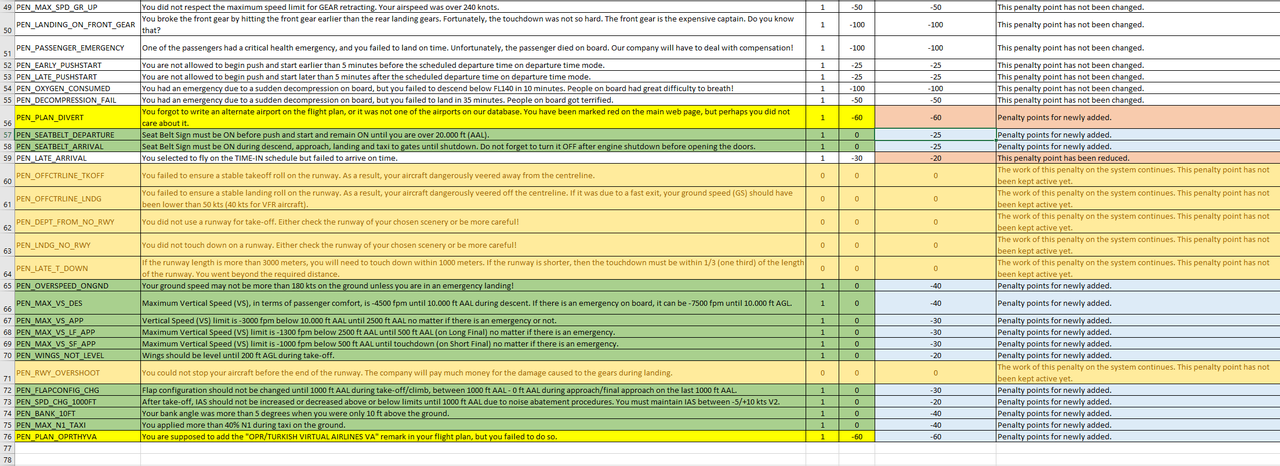
Notes
You can download the penalties list from the link below for easier viewing:
https://turkishvirtual.com/img/penalties_worked.xlsx
Act of Lights and System Codes¶
In the FS system, the lightings are more based on codes on various software.
A lot of the lighting in the FS system is arranged according to their own code of software. While FS is running, it is at least of 18 times per second to be producing thousands of worth. FDR and similar software, in fact aircraft software systems are based on the exchange of these values as they work. Each produced has a code of values and programmers write their programs via these codes. In Default aircraft models, these values themselves are used but some software developer companies who want to write better aircraft models actually refer to some tricks (in the computer language, tricking the computer you could say) by some codes with the use of different values to produce. For example, this includes lights.
Normally, for the FS software, in the event of a freezing fuel, will alert you to whether a lamp should or shouldnt lit to show the MD- 82 aircraft with a value that is not produced, this topic is available in the software. Here developers to benefit from unused other values of this indicator and warning light are brought into operation. The reason why this is explained is for the FSs processing logic to be clear and understandable.
How are Lights Used¶
Firstly, once FDR is started you can learn which lights are on and which are off by the red and green alert lights over the FDR. To learn about an aircraft for the first time, you may try to; open the plane. Choose a random flight with the FDR and do boarding. Then switch the lights turning on and off, respectively to see whether it is active on FDR. After learning the reactions of all lights on the FDR, and after noting these issues; shut down and start FDR again but this time carrying out your flight.
Secondly, sometimes it is necessary to overcome a runaway and enter the other runaway. If at the first moment of leaving the runaway, you receive a cabin crew friends; get to area for take-off alert; know that FDR has accepted you as entered to the runaway, immediately take the landing lights and Strobe lights ON.
After landing, if you are going to back track; even if on the runaway you should put the landing lights OFF and only back track with taxi lights.
After take-off the landing lights may stay on up till around 9500 ft or perhaps shut from own preference. You will gain a penalty if it has exceeded 10.000 ft. While descending in the vicinity of the 9,500 ft altitude, a warning alert will appear on screen and therefore if desired landing lights can be switched ON as this is the procedure of many airlines.
Before push back occurs, Beacon should be burned. After burning, it should not be waiting for too long. (Parking breaks should be pulled between at max 3-5 seconds and pushback should be started.) If you do not push back but only start the engine, then before setting the engine start switch on to the GND mode, beacons should be burned.
How are Flaps Used¶
Although the FS flap logic works in a slightly different manner; quality aircraft software performance card providers or aircrafts complying with the FMS / FMC of its flaps show no problem with the FDR being used.
There shall be no problems when for take-off, 05 10 15 (Boeing) and for airbus (1) flap angels are used. However, after take-off care must be taken on the speed of retracting the flaps.
- During take-off, flaps should be in suitable value.
- During landing, flaps should open in correct value.
- When leaving the aircraft, flaps should be completely retracted.
- When flaps are out, plane should comply with the VSpeed limits. (V3: Flap retraction speed, VF: Designed flap speed, VFE: Maximum flap extended speed etc.)
How is The Fuel Opperation Carried Out¶
From the use of aircraft performance charts or some software; you can calculate how much fuel you consume. Usually, when you turn off the engine, and the wing tanks have a total of 2600 kg - 4100 kg, or 5,800 lb - 9,000 lb (in pounds) of fuel left; this will not cause any problems. Of course, these values depending on the time of flight plus or minus than the amount can vary. More or less in value are likely to take the penalty.
Calculating the fuel used for landing can be done over the internet. In doing so, depending on the parameters you specified (distance - altitude - wind, etc.) many programs and websites can report you the amount of fuel needed to be taken for take-off.
The fuel level being nearly the same in the wings should not be worried. API usage may be reason of the difference between them. Whatever happens, care must be taken in the difference to be remained between 100-150 lbs or 50-75 kg.
If the fuel you need does not exceed the capacity of the fuel in the wing tanks; you should balance the fuel taken to just the wings. In the main tank, holding around 200-300 lb or 90 - 150 kg will not give any penalties.
However, if the fuel you need does exceed the capacity of the fuel in the wing tanks and you are getting fuel to the central tank; by the time you land, this fuel should be consumed. In terms of realism during the climb due to a shortage in terms of the levels or aircraft specified in the actual checklist, you may wish to not use the centre tank but first the fuel available in the wing tanks. However, when you do send a flight report after landing, the fuel in the main central tank should be certainly consumed.
FDR will use your total flight time and compare to the total fuel you have consumed; calculating how much fuel you have consumed per minute on average. Over this value, FDR will check the least 30 minutes of up to max 150 minutes, to see if you have any fuel or not left after landing. If you have less than 30 minutes or more than 150 minutes of enough fuel left, you will be subject to a penalty.
How is The Altimetre Setting Made¶
For the United States and from Canada, other than take-offs and landing, for all other places you may make a practice such that: After 8000 ft from take-off, Standard pressure (1013 mbar or 29.92 in Hg), and in descending, when you come to around 8000 ft, if you switch to local pressure, you will not get any penalties.
ATC instructions and a map of the specified altitude is always a priority.
From receiving an output from a writer, we offer a checklist you can use for every flight: (only prevents FDR penalties, also the aircrafts checklist must be used.
Warnings About Using Unicom 122.800¶
We would like to inform our pilots that when flying with FDR and on Turkish Virtual if there are no available online ATC's and even if there is only one traffic within 40nm around you, then you MUST report using UNICOM 122.800 frequency channel and inform your flight positions to other traffics around you.
You can also read the reports of other traffics and continue your flight and avoid any possible danger!
What Happens If I Start a Flight But Do Not Finish It?¶
It will automatically be cancelled and purged from the system after some time. You will not get any Penalty and the flight will not be included in the system logs.
You can report problems via FDR¶
At the end of the flight you can report potential problems to us via FDR. We will review every report and if necessary we will return to you.
General Issues¶
The punishments given from FDR in being educational; should not be brought to the fact of being of ambition. For example, at that moment the ATC situated in an open position while descending towards you has used "no speed restriction," or "speed 280 kts" as a command, just in case of not getting any penalties, you should not avoid in applying the commands.
Familiarize yourself with the checklist to fly. Pay attention to realism as possible.
The quality flights you will be making in an area where high levels of education pilots are found; do not forget that flying will be of beneficial to all.
Standing alone, having a say in the FDR software, and in giving us unmatched support, we would like to thank Bahadır ALKES.
We wish all our pilots for a pleasant and high-quality flight experience.